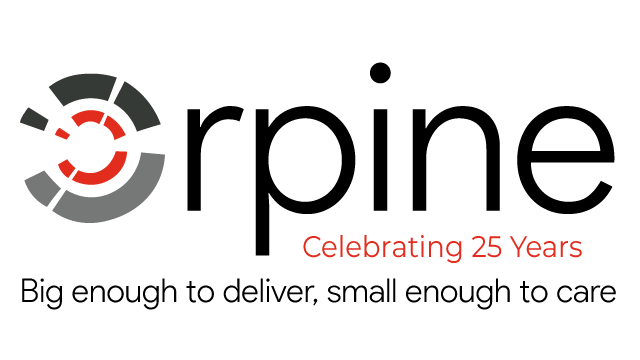Outlook for Android Mobile Outlook for IOS Mobile
Dear Team,
We are pleased to announce that we have successfully upgraded our mail server from Gmail to Office 365. This upgrade will enhance our communication and productivity capabilities. We kindly request you to follow the instructions provided below to access your new mailbox from 17 July 2023 (Monday) seamlessly.
User ID will remain the same to access your mails through office 365.
2. Instructions for Downloading and Installing Microsoft Teams:
To ensure a smooth transition, we have prepared a detailed guide that outlines the steps required to download and install Microsoft Teams. Please click the button below to access the PDF document with the instructions.
-> Link: Download Microsoft Teams Installation Guide
3. Accessing Outlook on the Browser:
We understand the importance of accessing your email conveniently through your preferred web browser. To assist you in this process, we have prepared a comprehensive guide on how to access Outlook using your browser. To view the instructions, please click the button provided below.
-> Link: Access Outlook on the Browser Guide
Please ensure that you carefully follow these instructions to avoid any interruptions in your email communication. In case you encounter any difficulties or have any questions, please reach out to our IT support team for assistance.
We appreciate your cooperation during this transition and look forward to leveraging the enhanced features and benefits of Office 365 for improved collaboration and productivity.